AI Tool Reviews
10 Best Free AI Websites

Numerous AI tools are freely available online, providing powerful resources for a wide audience. This article highlights some of the best free AI websites currently available, each offering unique capabilities from generating images and videos to enhancing written content and providing AI companionship. These tools make sophisticated technologies accessible to everyone, leveling the playing field across various fields of interest.
Whether you are a creative individual, a student, or simply curious about AI, the free AI websites we’ll list in our article can significantly enhance your digital experiences. From automating design tasks to improving communication, or even enriching your learning process, these tools offer practical solutions to everyday challenges, demonstrating the growing impact of AI in our lives.
1) DALL·E
Pros:
- Creative image generation
- High-resolution outputs
Cons:
- Limited free access
- Requires learning for best results
DALL·E is a revolutionary AI tool by OpenAI that transforms written descriptions into detailed images. This AI uses advanced algorithms to understand text inputs and generate creative, high-resolution images based on those descriptions. Whether you need artwork for a project or just want to see your ideas visualized, DALL·E offers a glimpse into the power of generative AI. It’s particularly useful for designers, artists, and anyone involved in creative fields looking to rapidly prototype their visions without extensive manual effort.
Despite its powerful capabilities, DALL·E does have some limitations. Access to its full features can be restricted, and users might need some time to learn how to craft prompts that yield the best results. However, for those looking to explore the cutting-edge of AI-driven image creation, DALL·E presents an exciting opportunity.
2) Synthesia
Pros:
- User-friendly video creation
- Supports many languages
Cons:
- Limited customization for free users
- Some features require a subscription
Synthesia is an AI-driven platform that democratizes video production. By simply entering text, users can create videos that feature AI avatars speaking the inputted text. This tool is ideal for creating educational content, marketing videos, or any project that benefits from visual storytelling. Synthesia’s ease of use and fast processing save significant time and resources, eliminating the need for video filming setups or on-screen talent.
While Synthesia offers a straightforward interface and supports multiple languages, its customization options can be limited under the free plan. Additionally, the more advanced features require a paid subscription, which might be a consideration for users needing frequent or highly customized video content.
3) Notion AI
Pros:
- Enhances a popular productivity tool
- Useful for text and data analysis
Cons:
- Full features require a paid plan
- AI capabilities may be basic in free version
Notion AI enhances the widely-used organizational tool, Notion, by integrating AI to help streamline note-taking and project management. The AI suggests edits, summarizes texts, and generates ideas, which can significantly boost productivity. This makes Notion AI an excellent choice for students, professionals, and anyone looking to enhance their organizational workflows with AI assistance.
However, the most advanced AI features are only available within Notion’s paid plans. While basic AI enhancements are accessible in the free version, users looking for deeper AI integration might need to consider upgrading.
4) DeepL
Pros:
- Superior translation accuracy
- Extensive language support
Cons:
- Free usage has limits
- No offline functionality
DeepL Translator excels where other online translators fall short, offering exceptionally accurate translations thanks to its sophisticated AI algorithms. With support for numerous languages, DeepL understands nuances and context better than many of its competitors, making it a reliable tool for translations that require a high level of precision, such as academic papers, professional documents, and technical manuals.
The free version of DeepL provides robust translation capabilities, but there is a limit on the number of translations users can perform. For heavy users, this might necessitate an upgrade to the paid version, which offers enhanced features and unlimited usage.
5) Landr
Pros:
- Automated high-quality mastering
- Easy to use
Cons:
- Advanced features cost extra
- Limited control over mastering details
Landr revolutionizes music production by using AI to master audio tracks automatically. This platform is tailored for musicians and producers who want to achieve professional-sounding music without the traditional studio setup. Landr analyzes your music and applies mastering treatments that enhance its quality, ensuring that tracks are ready for publication or distribution.
While Landr offers a free tier, it includes basic mastering features. Advanced mastering options and additional services like distribution require a subscription. Despite this, Landr remains a valuable tool for emerging artists and producers looking to polish their sound with AI.
6) Replika
Pros:
- Engaging personal AI companion
- Supports emotional well-being
Cons:
- Features locked behind paywall
- Repetitive over time
Replika stands out as an AI companion designed to converse and interact with users on a personal level. This AI learns from interactions to provide more meaningful and customized conversations over time. Whether you’re looking for someone to talk to, a way to manage stress, or just curious about AI, Replika offers a friendly interface to explore artificial companionship.
Replika’s free version allows for basic chatting capabilities, but unlocking deeper personalization features requires a subscription. Despite this, it’s a popular choice for those exploring AI interaction on a psychological and emotional level.
7) Canva
Pros:
- Extensive design template library
- Intuitive user interface
Cons:
- Premium features require subscription
- Limited customization in free version
Canva is a user-friendly design tool that leverages AI to simplify the process of creating stunning visual content. This platform is perfect for non-designers who need to make professional-looking presentations, social media graphics, or marketing materials quickly. Canva’s drag-and-drop interface combined with AI-powered features like background removal and photo enhancement makes design accessible to everyone.
Despite its ease of use and wide range of features, Canva’s free version has limitations on some premium elements and templates. Users looking for more advanced design features may need to opt for paid subscriptions.
8) MidJourney
Pros:
- High-quality, creative image outputs
- Versatile text-to-image capabilities
Cons:
- Requires Discord access
- Free access limited to trial period
MidJourney is an innovative AI tool that specializes in generating detailed and creative images from text descriptions. It’s designed for artists, designers, and anyone interested in exploring the potential of AI in creative processes. MidJourney can produce everything from simple illustrations to complex, photorealistic images, making it a versatile tool for creative projects.
Access to MidJourney is primarily through a Discord community, which may present a learning curve for users unfamiliar with Discord. While there is a free trial available, continuous use requires a subscription.
9) Jasper
Pros:
- Supports a broad range of writing styles and needs
- Easy to use and beginner-friendly
Cons:
- Limited functionality in free version
- Premium features require payment
Jasper is a dynamic AI writing assistant that supports a wide array of writing tasks, from marketing content to creative stories. It helps users generate ideas, overcome writer’s block, and polish their writing. Jasper is particularly useful for content creators, marketers, and businesses looking to scale their content production without compromising on quality.
While Jasper provides robust writing support, its more advanced features and capabilities are gated behind a premium subscription. Users on the free plan may find themselves limited in how much content they can generate.
10) Craiyon
Pros:
- Completely free to use
- No user account required
Cons:
- Image quality varies
- Results can be unpredictable
Craiyon, formerly known as Dall-E Mini, is an AI image generator that creates pictures from textual descriptions. It’s a fun and straightforward tool for generating digital art, offering a glimpse into the capabilities of AI creativity. Users can experiment with different prompts to see how the AI interprets their ideas into visual art.
Craiyon is completely free to use, making it accessible to everyone. However, the quality of the images might not match those of more advanced AI art tools, and the results can sometimes be unpredictable or abstract.
Exploring the Best Free AI Tools for Your Needs

We’ve gone over countless free AI websites, each designed to enhance various aspects of digital interaction and creativity. Whether you need help with graphic design, content writing, language translation, or even seeking virtual companionship, there is an AI tool out there to assist you.
All these tools are available at no cost, allowing you to experiment and integrate sophisticated AI capabilities into your daily tasks without investment. Try each one to find which best suits your needs and unlock new levels of efficiency and creativity in your personal and professional life.
AI Tool Reviews
Can AI Detectors Be Wrong – 8 First Hand Experiences

AI detectors are specialized tools developed to distinguish between content generated by humans and that produced by artificial intelligence systems. These tools are increasingly crucial in academic, journalistic, and content creation fields to maintain integrity and authenticity.
However, the reliability of AI detectors can vary, raising questions about their effectiveness. For this article, Adam from GenerateBetter.AI tested various AI detectors to understand whether these tools can accurately distinguish AI-generated content from human content.
What Are AI Detectors
AI checkers, also known as AI detectors, are sophisticated tools designed to identify whether content, such as text, images, or other media, has been generated by artificial intelligence technologies.
The primary purpose of AI checkers is to maintain authenticity and transparency in various sectors including academia, publishing, and media. In academic settings, for instance, they help educators ensure that students’ work is original and not AI-generated, thus upholding academic integrity.
In journalism and content creation, these tools assist in verifying the authenticity of articles and reports, ensuring that the content presented to the public is genuine and not the product of automated processes that might be biased or inaccurately informed.
How AI Detectors Work
AI detection tools leverage machine learning algorithms and large datasets of both AI-generated and human-created content to improve their accuracy.
By training on these datasets, AI checkers learn to discern the nuanced differences between AI and human outputs. Despite their capabilities, the technology is not foolproof and sometimes struggles with false positives or negatives, especially when AI-generated content is heavily edited by humans or when very high-quality human-generated content mimics the structured style often produced by AI.
Since AI detectors don’t always work, I’ve put various ones to test. Below, you’ll find what we’ve got from our little experiment.
Case 1: Accurate Detection
AI Detector Tool Used: ContentDetector.ai
I used ContentDetector.ai to analyze an article written entirely by AI. The detector was able to correctly identify the article as AI-generated content, giving it a 95% probability of not being human-written. This high score reflects the tool’s efficiency in recognizing the typical patterns and nuances often found in AI-generated texts, such as certain repetitiveness or overly formal language that doesn’t quite mimic natural human writing.
Case 2: Inaccurate Detection
AI Detector Tool Used: GPTZero
GPTZero was put to the test with an article intricately edited to mask its AI origins. Despite the human-like quality of the edits, GPTZero flagged the article as being human-written, assigning it a 75% probability. After sharing this experience on Reddit, it sparked discussions, where users shared similar experiences of inaccuracies in AI detection, highlighting concerns over the tool’s reliability in recognizing subtly altered AI-generated content.
Case 3: Accurate Detection
AI Detector Tool Used: Scribbr AI Detector
I tested another piece, this time a well-known AI-generated essay from an online example, using Scribbr’s AI Detector. The tool accurately identified it as AI-generated, with an 89% confidence level. This demonstrates the detector’s capability to correctly flag content that exhibits clear characteristics of AI authorship, such as certain syntactic patterns and phrasings commonly used by text generation models.
Case 4: Inaccurate Detection
AI Detector Tool Used: Writer
The AI detection tool Writer was used to assess an academic article I wrote, which was rich in data and complex analysis. Unexpectedly, Writer analyzed the document and judged it to be AI-generated, with an 85% certainty. I also shared this on Reddit and fellow Redditors debated the tool’s occasional failures to differentiate between high-caliber human writing and AI outputs, especially when the text showcased a high degree of polish and technical language.
Case 5: Accurate Detection
AI Detector Tool Used: Grammarly AI Checker
For this test, I ran a document generated by a known AI text generator through Grammarly’s AI Checker, which confirmed with 92% accuracy that the text was AI-produced. This high percentage reflects Grammarly’s robust algorithm capable of catching subtle inconsistencies typical of machine-generated content, such as unusual word choices and stilted syntax that are not common in human writing.
Case 6: Inaccurate Detection
AI Detector Tool Used: AI Content Detector by SEO Tools
I presented a research paper that I had authored without any AI assistance to the AI Content Detector by SEO Tools. To my surprise, the tool analyzed the document and reported a 65% likelihood that it was written by AI. This error showcased the tool’s struggle with technical content that features dense, precise language, often mistaking it for the lack of the informal nuances typically found in human writing.
Case 7: Accurate Detection
AI Detector Tool Used: Copyscape AI Detection
Testing with an openly AI-generated press release, Copyscape’s AI Detection tool accurately identified the content as not human-written, giving it a 90% AI probability. This high score indicates Copyscape’s effectiveness in picking up on the formulaic expressions and lack of deep context connection that AI often produces, making it reliable for straightforward AI-generated text detection.
Case 8: Inaccurate Detection
AI Detector Tool Used: DupliChecker
DupliChecker was tasked with evaluating a series of my creative short stories, which it incorrectly marked as 70% likely to be AI-generated. This misclassification, particularly with creative content that deviates from standard writing patterns, is a strong indication that many AI detectors aren’t up to the bar yet.
The Accuracy of AI Detectors

Throughout testing of AI checkers, I’ve seen that while these tools are equipped with advanced technologies to discern AI-generated content from that created by humans, they are not always trustable.
The cases above reveal that AI detectors can indeed produce accurate results, successfully identifying content as AI-generated when it matches the characteristics they are trained to detect. However, I also encountered instances where these tools have inaccurately flagged human-generated content as artificial or missed subtle cues that content has been AI-assisted.
In my opinion, these inaccuracies often arise from the complexities involved in processing diverse styles of human writing, especially when that writing is highly polished or deliberately obfuscated.
The discussions on platforms like Reddit also mention these concerns, showcasing there are similar experiences firsthand. This collective experience underscores the current limitations of AI detectors in handling the nuanced spectrum of human creativity and expression.
As AI technology continues to evolve, so too will the sophistication of AI detectors. However, as of now, they remain tools with limitations, providing guidance rather than definitive judgments.
For users relying on these tools, it’s important to remain critical and considerate of the fact that while AI checkers are powerful, they are not yet capable of perfectly separating AI-generated content from that created by humans.
AI Tool Reviews
10 Best AI Song Generators (Including Free Options)

The world of music is witnessing a technological revolution that’s making it easier than ever to create music, thanks to advancements in Artificial Intelligence (AI). Whether you’re a budding musician, an established artist, or someone just playing around with sounds, AI music generators are opening up new possibilities for everyone.
These AI song generators are not just about creating music; they embody the fusion of technology and creativity. They allow users to experiment with different genres, styles, and instruments, making music creation accessible to those without formal training or musical background. From AI beat makers that craft intricate rhythms to AI song makers that deliver complete tracks with lyrics, the spectrum of capabilities is broad and impressive.
Our article will list you 10 of the best AI song generators. Read to the end to learn about these song generators to find the one best one that suits you.
10 of the Best AI Music Generators
Below, you’ll find our list for the best AI music generators.
1) Amper Music
Pros:
- Quick and intuitive: Easy for anyone to start creating music immediately.
- Highly customizable: Users can specify genres, moods, and instrumentation.
- Collaborative features: Allows for teamwork in music creation.
- No musical skill required: Accessible even to those without musical training.
Cons:
- Limited lyrical diversity: Lyrics may lack depth compared to human-written lyrics.
- Repetitive patterns: Some users may notice repetitive musical phrases.
- Dependent on presets: Creativity can be limited by the available presets.
Amper Music stands out as one of the best AI song generators for creators looking to quickly produce music with a professional sound. This AI music generator allows users to dictate the style and emotion of the music, making it a versatile tool for various projects. Whether you’re creating background music for a video or crafting an entire song, Amper offers a straightforward platform that simplifies music production.
The process is streamlined so that even those with no previous musical experience can create music with AI. Users select their desired parameters, and Amper takes care of the composition, even offering lyric generation for complete song production. This makes Amper an ideal AI music maker for fast and efficient song creation, providing a seamless bridge between creative ideas and finished audio tracks.
2) AIVA
Pros:
- Specializes in classical and cinematic music: Great for filmmakers and game developers.
- Advanced composition capabilities: Can produce complex, sheet music-quality pieces.
- User-friendly interface: Simplifies the process of music composition.
- Learning capability: Improves over time as it learns from user input and feedback.
Cons:
- Focus on specific genres: Less versatile for modern pop or electronic genres.
- High learning curve for full functionality: Can be daunting for beginners.
- Premium features require subscription: Not all features are free.
AIVA, the Artificial Intelligence Virtual Artist, is celebrated as an advanced AI music generator especially suited for creators of film scores and video game music. This AI song creator uses sophisticated algorithms to generate compositions that can emotionally resonate with audiences, making it a preferred choice for professional creators looking for depth and complexity in their scores.
The platform allows users to input themes and emotions, which AIVA then interprets to create rich, layered compositions. While it excels in orchestral and cinematic music, it’s also capable of branching into other styles, provided the user can navigate its more complex features. This AI music generator is particularly beneficial for those looking to produce music that must align closely with specific visual content, delivering tailor-made audio that enhances the overall artistic vision.
3) LANDR
Pros:
- Comprehensive platform: Offers mastering and distribution alongside music creation.
- AI-driven feedback: Provides suggestions to improve tracks.
- Large sound library: Extensive collection of sounds and loops.
- Collaborative tools: Facilitates sharing and collaboration across the platform.
Cons:
- Can be expensive: Higher-tier features come at a significant cost.
- Generic outputs: Some users find the music lacks a unique touch.
- Intimidating for beginners: Array of features can be overwhelming at first.
LANDR is not only an AI music maker but a complete music production ecosystem. This platform is known for its AI music generator capabilities, which include an intuitive interface that guides users through the process of crafting songs. By analyzing thousands of songs, it provides creators with sophisticated tools to make music that sounds polished and professional.
For those looking to create music AI-driven projects, LANDR offers tools that automate tedious parts of the music-making process, such as mastering and audio cleaning, allowing creators to focus more on the creative aspects. Its AI also suggests improvements, making it a dynamic assistant in music production. This makes LANDR a valuable tool for musicians who want to control every aspect of their creation, from the first note to the final master.
4) Soundation
Pros:
- Collaborative platform: Enables multiple users to work on music projects together in real-time.
- Extensive sound library: Offers a wide range of sounds and loops, allowing for diverse music creation.
- Beginner-friendly: Provides an intuitive interface that is easy for beginners to use.
- Full DAW features: Equipped with features typical of professional Digital Audio Workstations, such as recording, effects, and mixing.
Cons:
- Subscription for full access: Some advanced features require a paid subscription.
- Can be resource-intensive: May require a good internet connection and computer hardware to run smoothly.
- Learning curve for advanced features: While it is beginner-friendly, mastering all the DAW features can take some time.
Soundation is an innovative AI music maker designed to make the music creation process as accessible and collaborative as possible. It’s a cloud-based studio that allows musicians, whether amateurs or professionals, to compose, produce, and collaborate on music projects directly from their web browser. The platform uses AI to enhance the music creation experience, providing tools that help in refining and developing musical ideas into polished tracks.
Soundation offers a user-friendly environment where users can start creating music instantly with its vast library of sounds and music loops. This platform is ideal for educators, students, and music hobbyists who are looking for an accessible yet powerful AI music generator. It supports a variety of music creation activities, making it a versatile choice for those looking to explore and expand their musical creativity using AI
5) Humtap
Pros:
- Voice to music technology: Creates music based on vocal inputs.
- Easy to use: Simple interface suitable for all skill levels.
- Quick song creation: Generates music and lyrics rapidly.
- Mobile-friendly: Available as a user-friendly mobile app.
Cons:
- Limited control over final output: Automatic generation may not meet all specific needs.
- Varies in quality: Results can be inconsistent.
- Dependent on vocal input quality: Poor input can lead to subpar music quality.
Humtap is designed to democratize music creation, making it accessible to anyone with a smartphone. This AI song maker allows users to hum or tap a rhythm, which it then transforms into a complete musical piece with accompanying lyrics. It’s particularly effective for creating music spontaneously, capturing musical ideas whenever inspiration strikes.
The ease of use and the ability to create AI music instantly make Humtap a favorite among casual creators and those who may not have formal musical training but wish to express themselves musically. While the app excels in accessibility and speed, the trade-off comes in the form of having less control over the intricacies of the composition. Nonetheless, for quick and fun music-making, Humtap offers a compelling option.
6) Boomy
Pros:
- Instant music creation: Generates songs in seconds.
- User engagement: Allows users to refine and customize songs after creation.
- No experience required: Accessible to users without musical background.
- Monetization option: Users can create and sell their songs.
Cons:
- Limited to simpler compositions: May not suit complex musical projects.
- Repetitiveness: Some outputs can sound similar.
- Lack of depth in lyrics: Automatically generated lyrics may lack emotional depth.
Boomy is an excellent tool for anyone looking to quickly enter the music industry or simply create tracks for fun. This AI song generator free tool enables users to make and share songs with minimal effort. It uses AI to handle the composition and lyric writing, allowing users to focus on the creative aspects like tweaking and refining their tracks.
Despite its simplicity and ease of use, Boomy provides an avenue for users to monetize their creations, offering features that facilitate publishing and selling tracks. This music generator AI tool is ideal for creators who want to produce music frequently and with little hassle, providing a streamlined, user-friendly platform that supports both creation and distribution.
7) Soundraw
Pros:
- User-directed composition: Allows users to direct the AI to create music based on specific instructions.
- Extensive genre range: Capable of producing music across a wide variety of genres.
- Instant creation: Generates music quickly, perfect for meeting tight deadlines.
- Royalty-free: All music created is royalty-free, suitable for commercial use without additional fees.
Cons:
- Subscription-based: Requires a monthly subscription to access full features.
- May require musical knowledge: To get the most out of its features, some understanding of music composition could be beneficial.
- Limited customization post-creation: While initial creation is flexible, adjusting compositions after creation can be limited.
Soundraw is an innovative AI music generator that empowers users to create customized, royalty-free music without the need for extensive musical experience. This tool is designed particularly for content creators who need original music for videos, podcasts, or other digital content. By inputting the desired mood, style, and instrumentation, users can guide the AI to produce tracks that fit their specific needs.
What sets Soundraw apart is its ability to seamlessly integrate user inputs into the music creation process, ensuring that each piece of music truly aligns with the user’s creative vision. This makes it an invaluable tool for those looking to add a professional auditory touch to their projects, all while ensuring that the music they use is unique and tailored to their content. Whether you’re a filmmaker, a podcaster, or a marketer, Soundraw provides a straightforward and efficient way to create music with AI that enhances your projects.
8) Melobytes
Pros:
- Text to music capabilities: Converts user-provided text into music.
- Simple to use: Easy for anyone to start creating music.
- No installation required: Web-based tool accessible from any browser.
- Customization options: Allows adjustment of music style and mood.
Cons:
- Basic outputs: Music may not be as polished as with other tools.
- Limited control over composition: Lacks detailed editing capabilities.
- Dependency on text input: Quality of music depends heavily on the text provided.
Melobytes stands out among AI song generators as a fun and innovative tool that turns text into music. This AI song creator allows users to input lyrics or any text, and it generates a song in the chosen style and mood. It’s an excellent tool for those looking to experiment with songwriting or who want to see how their words can be transformed into music.
The web-based nature of Melobytes makes it highly accessible, with no need for downloads or installations. While the simplicity of the tool makes it less suitable for professional music production, it offers a unique and engaging way to create AI music for entertainment and educational purposes. This song generator AI tool is especially appealing to educators and young creators just starting to explore the possibilities of music creation.
9) Ecrett Music
Pros:
- Designed for video creators: Ideal for generating music that fits specific video scenes.
- Easy to use: Simple interface allows for quick music creation.
- Variety of styles and moods: Caters to a broad range of musical tastes.
- High-quality outputs: Produces professionally sounding tracks.
Cons:
- Limited customization for advanced users: Not as flexible for detailed composition tweaks.
- Focus on background music: Primarily designed for supporting video content.
- Subscription for full access: Some features are locked behind a paywall.
Ecrett Music is a powerful AI music generator online designed specifically for video creators looking to add a professional touch to their projects. This AI music generator simplifies the process of finding the perfect soundtrack by allowing users to choose the scene and mood, after which it generates music that complements the visual content.
The tool’s straightforward approach ensures that even users with minimal musical knowledge can benefit from its capabilities, making it an excellent choice for content creators who need quick, effective musical solutions. Despite its focus on background music, Ecrett Music delivers a high level of quality that enhances any video project, providing an efficient way to create music AI-driven and tailored to specific creative needs.
10) SongAI
Pros:
- Emphasis on emotional depth: Creates songs that reflect specified emotions.
- Versatile genre capabilities: Can produce music across a wide range of genres.
- Interactive interface: Engages users in the music creation process.
- Quick learning curve: Easy to master for beginners and intermediate users.
Cons:
- Limited lyrical complexity: Lyrics may not match the depth of human-written songs.
- Occasionally predictable melodies: Some outputs may lack originality.
- Requires user input for best results: Best used by those who can guide the AI with clear inputs.
SongAI is noted for its ability to create music with AI that captures specific emotional tones, making it a favorite among creators looking to evoke particular feelings through their music. This AI song maker is adept at handling a variety of musical genres, from pop to classical, providing users with a versatile tool for their creative projects.
The platform is designed to be user-friendly, inviting creators to interact with the AI to refine their musical pieces. SongAI’s approach to music creation is not just about generating tracks but also about engaging with the user to ensure the final product is aligned with their vision. This makes it an ideal choice for those who value a hands-on approach in their creative process, ensuring the music not only sounds good but also resonates emotionally with its intended audience.
Find the Best AI Song Generator for Your Style

The variety of AI music generators we listed in our article come with their own set of strengths and weaknesses, catering to different preferences and needs in the music creation process. From straightforward, free AI music generators that anyone can use to experiment with sounds, to more sophisticated systems like LANDR and SongAI, which offer deep customization and advanced features, there is truly something for everyone.
Each AI song maker presents a unique approach to music creation, whether you are interested in generating quick beats, composing full-length tracks, or even crafting music specifically for videos. This diversity ensures that whether you are a novice looking to explore music creation for the first time or a seasoned professional seeking innovative tools, you can find an AI application that matches your creative style.
We encourage you to explore and experiment with these AI song generators. Dive into the features that each offers and find the one that resonates with your musical aspirations and workflows. Trying out different platforms will not only enhance your understanding of what AI can do but also expand your creative possibilities, empowering you to produce unique and compelling music compositions.
AI Tool Reviews
Best AI Video Generators (With Free Options)

AI video generators are becoming indispensable tools for creators, marketers, and businesses looking to produce high-quality videos efficiently. These advanced tools leverage artificial intelligence to transform plain text into dynamic videos, simplify video editing processes, and even generate subtitles automatically. The appeal of AI video generators lies in their ability to make video production accessible to everyone, regardless of their technical skills or experience in video editing.
From free AI video generators that offer basic functionalities without any cost, to more sophisticated systems that provide detailed customization options and AI-driven enhancements, the range of available tools is vast. These AI-driven platforms can help users create everything from quick social media clips to comprehensive educational videos with ease.
Whether you’re looking to quickly turn a blog post into a video or need an AI avatar video generator for more complex projects, there’s likely an AI tool out there that fits the bill. Our article will list 10 of the best AI video generators you can use to generate all kinds of videos.
10 of the Best AI Video Generators

1) Synthesia
Pros:
- Offers realistic AI avatars and diverse voice options.
- Supports over 60 languages for broad accessibility.
- No camera or film crew needed; entire videos can be generated from text.
- Regular updates introduce new features and templates.
Cons:
- Higher pricing compared to some other platforms.
- Limited customization for the avatars without additional costs.
- Requires a good internet connection for optimal performance.
Synthesia is an innovative AI video generator that excels in creating high-quality videos using text inputs. This platform is designed to help users quickly produce videos without the need for traditional video production setups, making it a fantastic choice for businesses and educators. With its intuitive interface and extensive template library, Synthesia simplifies the video creation process, allowing users to focus on content rather than technicalities.
The tool is particularly useful for creating educational and promotional videos, as it can turn scripts into visual stories with minimal effort. Its ability to produce videos in multiple languages with various voice options makes it a versatile tool for global reach. Whether you are looking to create an explainer video or a quick social media update, Synthesia provides a powerful, user-friendly platform for all your video needs.
2) Runway
Pros:
- Extensive suite of generative AI tools for creative video enhancement.
- High-quality green screen and object replacement features.
- Offers a free plan with substantial credits for beginners.
- Ability to train custom AI models.
Cons:
- Steep learning curve for new users.
- Higher cost plans for advanced features and higher video resolutions.
- Requires more hands-on adjustment for optimal results.
Runway stands out as an AI video editor that brings professional-grade video editing capabilities to the hands of creators at all levels. Ideal for experimenting with AI in video production, it offers a range of tools from basic editing to advanced generative features like text-to-video and image manipulation. The platform encourages creative experimentation, making it possible to produce unique and compelling content.
This AI video generator is particularly valuable for creators looking to push the boundaries of traditional video making. With Runway, you can transform simple videos into elaborate visual narratives that engage and captivate audiences. Its robust editing tools and AI-driven features make it a top choice for those who want to explore the creative potentials of AI in video production.
3) InVideo
Pros:
- Over 6,000 video templates to choose from.
- AI script generation for efficient content creation.
- Customizable branding tools to maintain consistency.
- Extremely user-friendly, even for beginners.
Cons:
- Free plan has limited features and includes watermarks.
- Some users find the template navigation confusing.
- No mobile app, which limits access on certain devices.
InVideo is a versatile AI video creator that simplifies the process of making custom videos tailored to specific platforms or branding needs. This platform is particularly beneficial for small businesses and content creators who need to produce high-quality content quickly and efficiently. With its vast library of templates and easy-to-use design tools, InVideo helps users create videos that are not only visually appealing but also aligned with their communication goals.
Whether you’re creating content for social media, marketing campaigns, or corporate training, InVideo offers a range of features that make video production accessible and enjoyable. Its emphasis on user-friendly design and quick content creation makes it a favorite among digital marketers and creators looking for an efficient way to produce engaging videos.
4) Pictory
Pros:
- Excellent for creating micro-content from longer videos.
- Automated video captions and transcriptions streamline content creation.
- Intuitive interface that’s easy to use for beginners.
- No need for advanced video editing skills to produce quality content.
Cons:
- Limited capabilities for creating longer, more detailed videos.
- No support for AI avatars, which may limit creative options.
- Maximum of three users per account, which could be restrictive for larger teams.
Pictory is a powerful AI video generator designed to help users create engaging short clips and highlight reels from longer video content. This tool is particularly useful for content marketers and social media managers who need to produce compelling video summaries that capture audience attention quickly. With Pictory, the process of distilling long-form content into digestible video snippets is automated, allowing creators to focus more on strategy and less on the technicalities of video editing.
The platform’s focus on ease of use and efficiency makes it an ideal choice for those who are new to video creation or those who need to produce high volumes of video content regularly. Whether you’re looking to enhance your social media presence with sharp, concise videos, or you need to provide clear and engaging summaries of educational content, Pictory simplifies these tasks with its smart, AI-driven features.
5) DeepBrain AI
Pros:
- Photorealistic avatars add a human touch to videos.
- Supports a wide range of languages, making it versatile for global use.
- Quick setup allows for the rapid creation of videos from scripts.
- High-quality text-to-speech enhances the clarity and professionalism of videos.
Cons:
- More expensive compared to some other AI video generators.
- Limited video creation without subscribing to higher plans.
- Requires some learning to fully utilize all its features effectively.
DeepBrain AI excels as an AI avatar video generator, providing users with the ability to create videos that are not only informative but also visually engaging. This platform uses AI to generate photorealistic avatars that can speak in natural, human-like voices, making it an excellent choice for training videos, how-to guides, and other educational content where a personal touch is beneficial.
Whether you need to produce a series of training videos for a diverse, multilingual workforce or you’re looking to create engaging marketing content that speaks directly to your audience, DeepBrain AI offers a comprehensive set of tools that make these tasks manageable and effective. Its ability to deliver high-quality, relatable video content quickly is what sets it apart in the realm of AI video creation.
6) Lumen5
Pros:
- User-friendly platform ideal for beginners.
- Quickly turns blog posts and text content into videos.
- Offers a limited free plan to get started with basic features.
- Supports a range of content types, making it versatile for various uses.
Cons:
- The free version is quite restricted and includes watermarks.
- Lacks advanced editing features found in more robust video editors.
- Limited template choices can restrict creative flexibility.
Lumen5 is a free AI video generator that enables users to transform text-based content into engaging videos easily. This tool is particularly useful for bloggers, marketers, and educators who want to repurpose written content into visual formats that are more likely to capture audience attention on social media platforms.
With its straightforward interface and quick processing, Lumen5 allows even those with no previous video editing experience to create quality videos that look professionally made. Whether you’re looking to increase engagement on your blog posts or provide more interactive educational content, Lumen5 provides an accessible pathway to achieving these goals with minimal fuss.
7) HeyGen
Pros:
- Extensive selection of AI avatars and voices in multiple languages.
- Straightforward, beginner-friendly interface.
- Zapier integration for automated video distribution.
- Free plan available to help users get started without financial commitment.
Cons:
- Advanced editing features are limited, which might not satisfy professional editors.
- The free plan is quite restrictive in terms of video length and features.
- Support for complex video projects is limited, which might not meet the needs of larger organizations.
HeyGen stands out as an AI video creator that simplifies the process of turning text into video. It’s especially suited for beginners and those who require quick content creation without the need for extensive video production knowledge. HeyGen offers a variety of AI-driven tools, including a wide range of avatars and automated voices, making it easy to produce videos that are both engaging and informative.
This platform is ideal for small businesses, independent content creators, and social media managers looking to increase their content output with minimal effort. Whether you’re creating educational content, promotional videos, or just looking to engage more effectively with your audience, HeyGen provides the tools necessary to produce quality videos quickly and easily.
8) Fliki
Pros:
- Offers a rich library of millions of stock media for diverse video creation.
- More than 2000 realistic text-to-speech voices available in over 75 languages.
- Enables voice cloning to personalize videos further.
- User-friendly interface makes it accessible for users of all skill levels.
Cons:
- Some advanced features require a paid subscription.
- Can be less flexible for complex video editing needs.
- The initial setup might require a learning curve to make the most of all features.
Fliki is a versatile AI text to video generator that excels in converting written content into visually appealing videos. Ideal for content creators, marketers, and educators, Fliki simplifies the process of video production by providing access to a vast array of media assets and innovative text-to-speech technology. This allows users to create professional-quality videos that are both informative and engaging.
The platform is designed with simplicity in mind, ensuring that even those with minimal video editing experience can produce high-quality content effortlessly. Whether you are looking to enhance your digital marketing campaigns or create educational content that resonates with your audience, Fliki offers a comprehensive set of tools to help you achieve your video creation goals efficiently and effectively.
9) FlexClip
Pros:
- Intuitive drag-and-drop interface suitable for beginners and professionals.
- Comprehensive suite of AI-powered tools including automatic subtitles and background removal.
- Extensive collection of templates and stock assets enhances creative possibilities.
- Supports multi-language text-to-speech to cater to a global audience.
Cons:
- Free version is limited in functionality and includes watermarks on videos.
- Advanced features such as detailed video editing might require subscription plans.
- Some users report the need for manual adjustments to AI-generated elements for perfect results.
FlexClip is a dynamic AI video generator known for its ease of use and powerful editing capabilities. It offers a wide range of features that make video creation straightforward yet effective, including AI-driven options like automatic subtitles and easy background removal. This makes FlexClip an excellent choice for small business owners, educators, and content creators who need quick and efficient video production tools.
Whether you’re creating educational videos, promotional content, or personal projects, FlexClip provides all the necessary tools to produce high-quality videos. Its user-friendly design and versatile features allow for the creation of professional-looking videos that can capture and hold audience attention, making it a valuable tool in any video creator’s toolkit.
10) Steve AI
Pros:
- Efficiently transforms text into animated videos, saving time and effort.
- Automated asset selection streamlines the video creation process.
- Offers a variety of customization options for scenes, transitions, and effects.
- Suitable for converting blogs and articles into engaging video content.
Cons:
- The basic plan may include limitations such as watermarks and restricted features.
- Creative choices by AI may not always align with user expectations, requiring adjustments.
- More advanced functionalities are locked behind higher-tier subscription plans.
Steve AI is an innovative AI video creator that specializes in turning textual content into animated videos. This platform is particularly useful for bloggers, marketers, and educators looking to enhance their content’s appeal and engagement through visual storytelling. Steve AI uses AI to automatically select the most appropriate media assets for your video, ensuring that each creation is not only unique but also perfectly aligned with the intended message.
The platform is designed to be accessible, allowing users with little to no video editing experience to produce animated videos quickly. Whether you’re looking to bring a blog post to life or create an instructional video, Steve AI offers an easy and efficient solution to transform your ideas into captivating visual content.
Find the Best AI Video Generator

The landscape of AI video generators is both vast and varied, offering tools that cater to an array of content creation needs. Each tool brings its unique strengths, whether it’s the depth of customization, ease of use, or the variety of available templates and AI-driven features.
Choosing the right AI video generator ultimately depends on your specific needs and creative vision. While some may prioritize advanced editing capabilities and high-quality outputs, others might value ease of use and rapid content production.
Experimenting with different platforms can provide insights into which tools best align with your artistic preferences and project requirements. With the vast options available, taking the time to explore different AI video generators can help you find the perfect match for your video production needs, ensuring that you can create engaging and professional-quality videos with efficiency and ease.
-
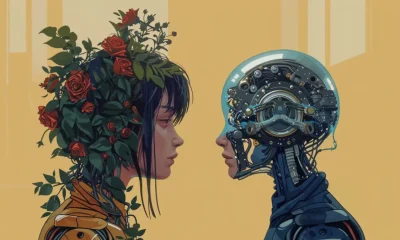
 AI Guides2 years ago
AI Guides2 years agoGPT-4 vs. GPT-4o: Key Differences
-
Uncategorized5 months ago
10 Best AI Productivity Tools for 2025 [Tested]
-

 AI Guides2 years ago
AI Guides2 years agoHistory of AI – From the 1950s to Present
-

 AI for Entertainment2 years ago
AI for Entertainment2 years agoAI Predicts for Super Bowl Winners 2024 to 2099 – Surprising Results
-

 AI for Investment2 years ago
AI for Investment2 years agoHow to Use AI for Stock Trading
-

 AI Guides2 years ago
AI Guides2 years agoCurrent Limitations of Artificial Intelligence
-

 AI Tool Reviews2 years ago
AI Tool Reviews2 years ago10 Best AI Song Generators (Including Free Options)
-

 AI Tool Reviews2 years ago
AI Tool Reviews2 years agoPerplexity AI Review: Better Than ChatGPT?



