Uncategorized
Understanding MCPs: The Bridge Between AI and Your Digital World
Discover how Model Context Protocols (MCPs) are revolutionizing AI integration by creating secure bridges between AI systems and digital tools. Learn about the architecture, benefits, and real-world applications of this game-changing technology that transforms isolated AI into connected, contextualized assistants.
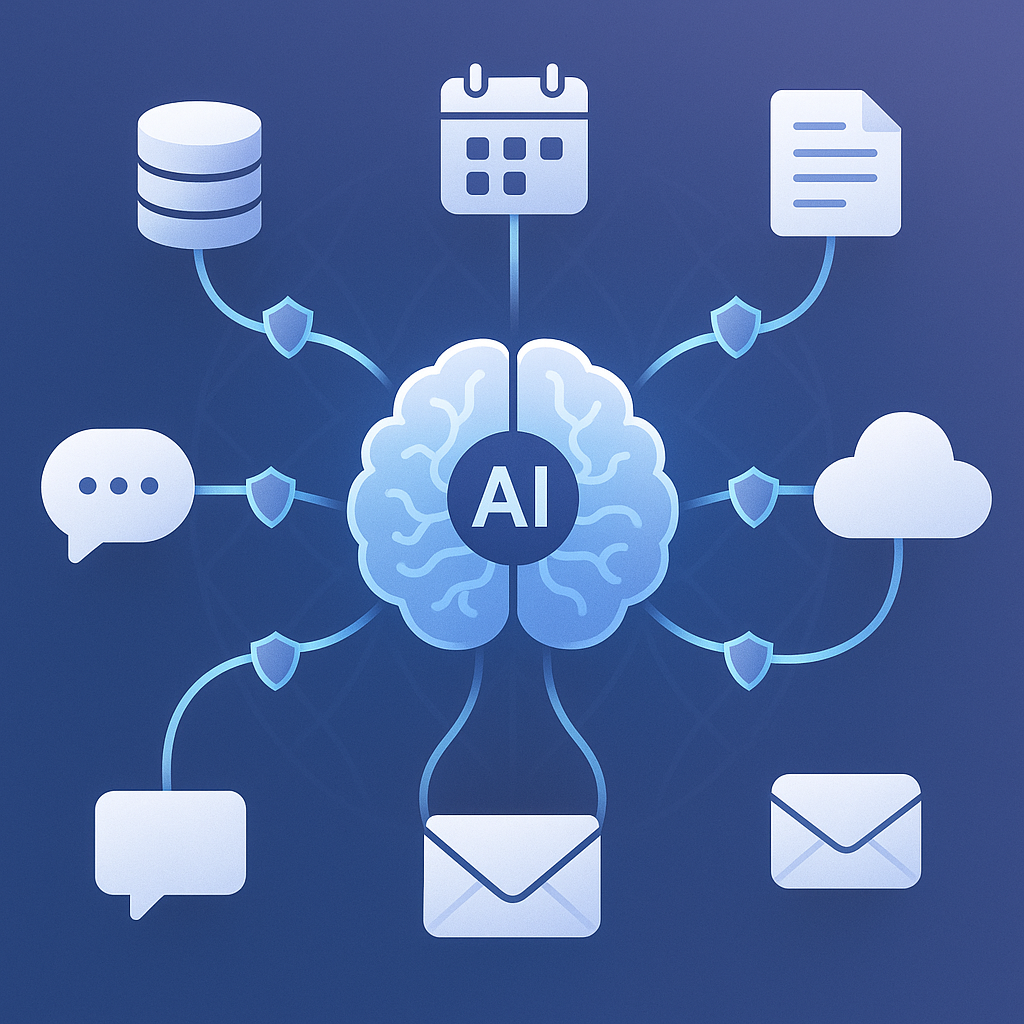
What Are Model Context Protocols?
Imagine having a brilliant assistant who can write, analyze, and create anything you ask—but they’re locked in a room with no access to your files, databases, or tools. That’s essentially what an AI model is without MCPs. Model Context Protocol changes this by creating secure bridges between AI systems and the digital resources they need to be truly useful.
MCP, developed by Anthropic, is an open-source protocol that acts as a universal translator between AI models and various data sources, applications, and services. Think of it as a standardized plug system that allows AI to safely connect to and interact with your digital ecosystem. Just as AI can now recreate and reimagine creative content, MCPs enable AI to interact with creative tools and data sources in unprecedented ways.
The Core Roles of MCPs in AI Systems
1. The Universal Connector
MCPs eliminate the need for custom integrations for every tool or database. Instead of building separate connections for Google Drive, Slack, databases, and APIs, developers can use MCP as a single, standardized way to connect them all. This dramatically reduces development time and maintenance overhead.
2. The Safety Guardian
Security is paramount when giving AI access to sensitive data. MCPs implement controlled access patterns, ensuring that AI systems only interact with approved resources in authorized ways. They act as gatekeepers, validating every request and maintaining audit trails of all interactions.
3. The Context Provider
Modern AI needs context to be effective. MCPs enable AI to access relevant information from multiple sources simultaneously—pulling data from your CRM while referencing documentation and checking calendar availability, all in a single interaction. This rich context leads to more accurate and helpful AI responses.
4. The Action Enabler
Beyond just reading data, MCPs allow AI to take actions on your behalf (with appropriate permissions). This could mean updating spreadsheets, creating calendar events, sending messages, or modifying database records—transforming AI from a passive advisor to an active assistant.
Real-World Applications
Consider a product manager using an AI assistant with MCP integrations:
- Morning Briefing: The AI pulls from email, Slack, Jira, and calendar to create a prioritized daily agenda
- Meeting Prep: Before a product review, the AI gathers metrics from analytics databases, recent customer feedback from support tickets, and relevant documentation
- Cross-functional Updates: The AI can draft status updates that reference real data from multiple systems, ensuring accuracy and completeness
This integration approach is similar to how AI is revolutionizing music production workflows, where multiple AI tools work together through standardized protocols to enhance creative output and streamline technical processes.
The Technical Architecture
MCPs work through a client-server model where:
- MCP Servers expose capabilities from specific tools or data sources
- MCP Clients (like AI assistants) connect to these servers to access resources
- The Protocol standardizes how these connections work, handling authentication, resource discovery, and data exchange
This architecture is language-agnostic and works across different platforms, making it incredibly flexible for diverse technical environments. As Anthropic’s announcement highlights, this interoperability is key to creating a more connected AI ecosystem.
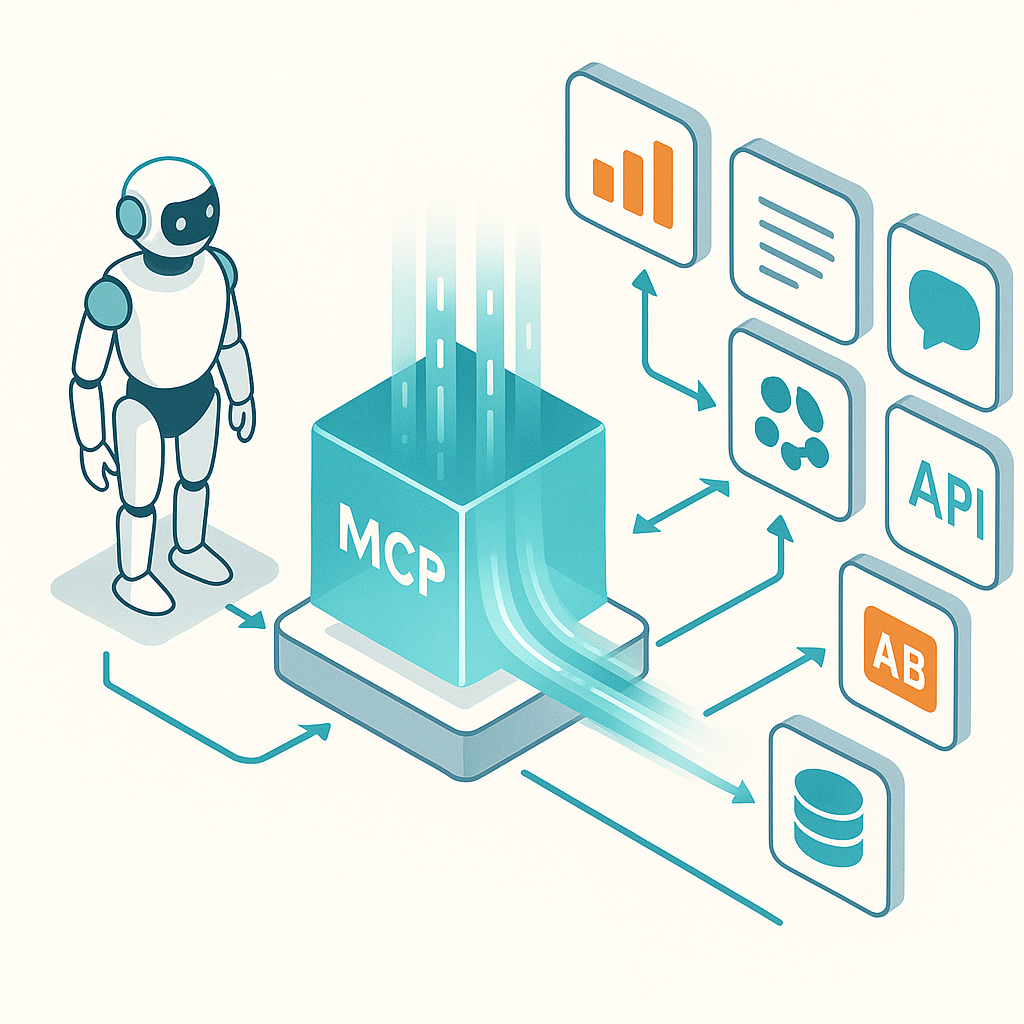
Benefits for Different Stakeholders
For Developers
- Faster integration development
- Reusable components across projects
- Simplified maintenance and updates
- Clear security boundaries
For Businesses
- Reduced development costs
- Faster time-to-market for AI features
- Enhanced data security and compliance
- Seamless scaling across tools and teams
For End Users
- More capable AI assistants
- Consistent experience across tools
- Faster, more accurate responses
- Maintained privacy and security
The Future of MCP and AI
As MCPs become more widely adopted, we’re moving toward a future where:
- AI Orchestration becomes the norm, with AI coordinating complex workflows across multiple systems
- Ecosystem Interoperability allows any AI to work with any tool through standardized protocols
- Specialized AI Agents can be deployed for specific tasks while sharing a common infrastructure
- Democratized AI Access enables smaller teams to build sophisticated AI integrations without massive resources
This democratization parallels developments in AI tokens and crypto, where blockchain technology is making AI resources more accessible to smaller teams and individual developers, creating new economic models for AI development and deployment.
Getting Started with MCPs
Organizations looking to implement MCPs should:
- Audit existing systems to identify integration opportunities
- Start small with a pilot project connecting one or two critical tools
- Focus on security from the beginning, implementing proper authentication and access controls
- Build incrementally, adding new connections as value is proven
- Monitor and optimize based on actual usage patterns and user feedback
Conclusion
Model Context Protocols represent a fundamental shift in how we think about AI integration. By providing a standardized, secure way for AI to interact with our digital tools and data, MCPs transform AI from isolated intelligence into connected, contextualized assistants that can truly augment human capabilities. This exemplifies how AI augments rather than replaces human capabilities, similar to how certain professions remain uniquely human despite AI advances.
As this technology matures, the organizations that embrace MCPs early will find themselves with a significant competitive advantage—able to deploy AI solutions faster, more securely, and more effectively than ever before. The question isn’t whether to adopt MCPs, but how quickly you can begin leveraging them to unlock the full potential of AI in your workflow.
Ready to explore how MCPs can transform your AI capabilities? The open-source nature of the protocol means you can start experimenting today, building the connected AI experiences of tomorrow.

Uncategorized
Multi-Agent AI Workflows: The Next Evolution in Content Creation
Discover how multi-agent AI workflows are revolutionizing content creation. Learn to build orchestrated systems where specialized AI agents collaborate for superior results.

The Evolution Is Here
The landscape of AI-powered content creation is undergoing a fundamental shift. While single AI models have revolutionized how we generate text, images, and code, the future belongs to multi-agent workflows—orchestrated systems where specialized AI agents collaborate to produce superior results. This evolution mirrors how human teams operate, with each member bringing unique expertise to achieve a common goal.
What Are Multi-Agent AI Workflows?
Multi-agent AI workflows involve multiple AI models or agents working in concert, each handling specific aspects of a larger task. Rather than relying on a single, generalist AI to handle everything, these systems distribute work among specialized agents that excel in particular domains.
Think of it as the difference between hiring one person to build an entire house versus assembling a team of specialists—architects, electricians, plumbers, and carpenters—each mastering their craft. The same principle applies to AI workflows, where different agents might handle research, writing, fact-checking, editing, and optimization.

Key Components of Multi-Agent Systems
1. Orchestration Layer
The orchestration layer acts as the project manager, coordinating between different agents, managing task dependencies, and ensuring smooth information flow. This layer determines which agent should handle what task and in what sequence.
2. Specialized Agents
Each agent in the workflow is optimized for specific tasks:
- Research Agents: Gather and synthesize information from multiple sources
- Writing Agents: Generate initial content drafts
- Editorial Agents: Refine tone, style, and structure
- Fact-Checking Agents: Verify claims and data accuracy
- SEO Agents: Optimize for search visibility
- Visual Agents: Create or select accompanying imagery
3. Communication Protocols
Effective multi-agent systems require clear communication protocols. Agents must share context, pass relevant information, and maintain consistency across outputs. This often involves structured data formats and well-defined APIs.
4. Quality Assurance Layer
A final QA layer reviews the collective output, ensuring coherence, accuracy, and alignment with original objectives. This layer can trigger re-work cycles when necessary.
Benefits of Multi-Agent Workflows
Enhanced Quality Through Specialization
When agents focus on their strengths, the overall output quality improves dramatically. A writing specialist produces better prose than a generalist, while a dedicated research agent ensures factual accuracy.
Scalability and Parallel Processing
Multiple agents can work simultaneously on different aspects of a project. While one agent researches, another can outline, and a third can begin generating visual assets. This parallel processing significantly reduces time-to-completion.
Consistency at Scale
Multi-agent systems maintain brand voice and quality standards across large content volumes. Each agent operates within defined parameters, ensuring consistent output regardless of scale.
Reduced Error Rates
With specialized agents checking each other’s work—fact-checkers validating claims, editors catching grammatical issues—the likelihood of errors reaching final output diminishes substantially.
Real-World Applications
Content Marketing at Scale
Marketing teams use multi-agent workflows to produce blog posts, social media content, and email campaigns. One agent analyzes trending topics, another generates content ideas, a third writes drafts, and a fourth optimizes for SEO and engagement.
Technical Documentation
Software companies employ multi-agent systems to maintain documentation. Code-analysis agents extract functionality, writing agents create descriptions, and review agents ensure technical accuracy.
E-commerce Product Descriptions
Online retailers use specialized agents to create product descriptions. One agent extracts specifications, another writes compelling copy, and a third ensures SEO optimization and category consistency.
News and Media Production
News organizations implement multi-agent workflows for rapid content creation. Research agents verify facts, writing agents draft articles, and editorial agents ensure journalistic standards.
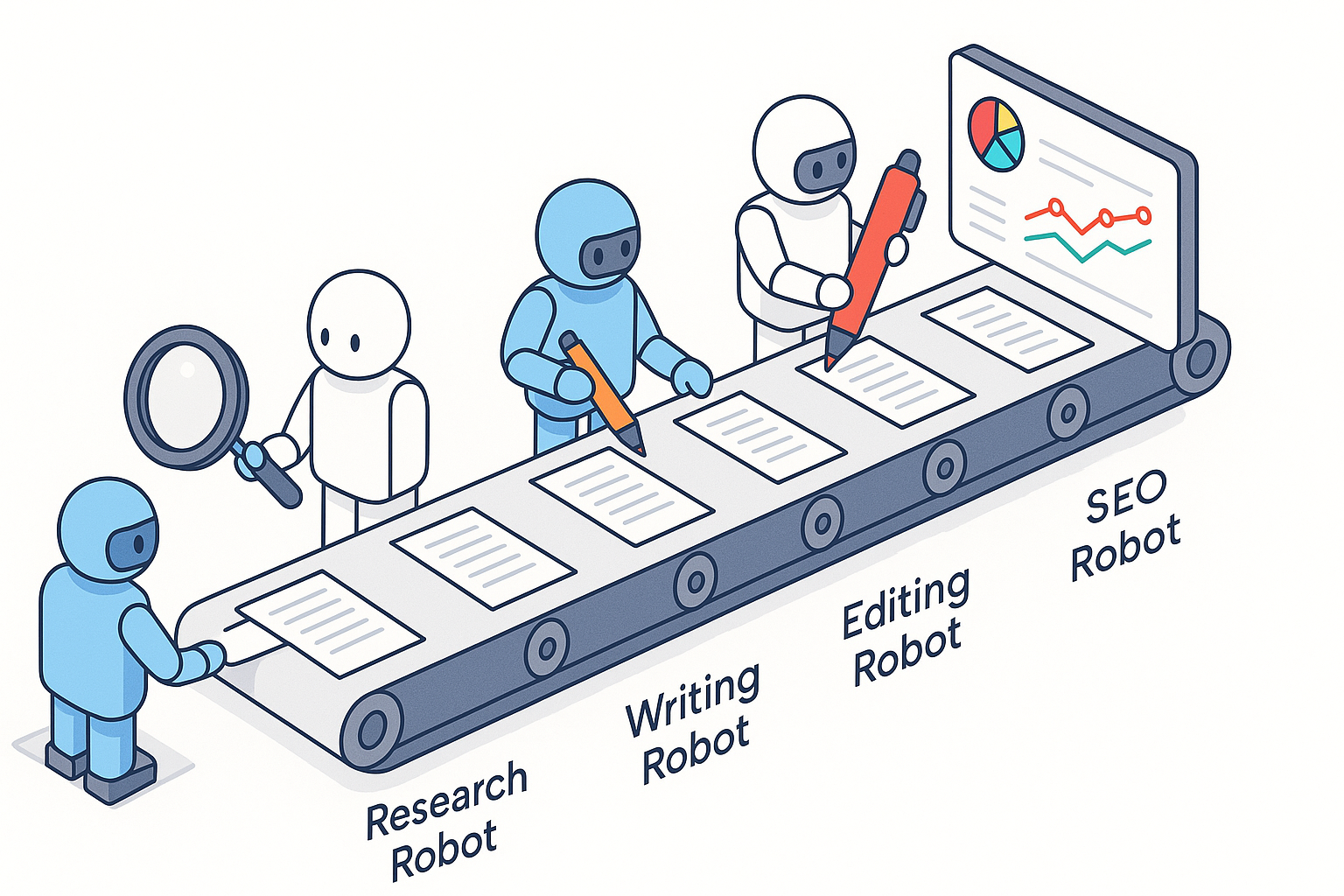
Implementation Strategies
Start with Clear Objectives
Define what you want to achieve before designing your multi-agent workflow. Are you optimizing for speed, quality, scale, or a combination? Clear objectives guide agent selection and workflow design.
Map Your Content Pipeline
Document your current content creation process. Identify bottlenecks, repetitive tasks, and areas where specialized expertise would add value. This mapping reveals where agents can have the most impact.
Choose the Right Agents
Select agents based on their proven strengths. Don’t force a generalist model into a specialist role. Consider factors like:
- Task-specific performance benchmarks
- Integration capabilities
- Cost-efficiency at scale
- Response time requirements
Design for Modularity
Build workflows that allow easy agent swapping and addition. As better models emerge or needs change, you should be able to update components without rebuilding the entire system.
Implement Feedback Loops
Create mechanisms for agents to learn from each other and from human feedback. This continuous improvement cycle ensures your workflow becomes more effective over time.
Common Challenges and Solutions
Challenge: Context Loss Between Agents
Solution: Implement a shared context store that all agents can access. Use structured data formats to preserve nuance and detail as information passes between agents.
Challenge: Inconsistent Output Quality
Solution: Establish clear quality criteria and implement validation checkpoints. Use dedicated QA agents to review outputs before they proceed to the next stage.
Challenge: Complex Orchestration Logic
Solution: Start simple with linear workflows, then gradually add complexity. Use workflow management tools designed for AI orchestration rather than building from scratch.
Challenge: Cost Management
Solution: Monitor token usage across agents and implement smart routing—use expensive, powerful models only when necessary, and leverage lighter models for routine tasks.
Tools and Platforms
Orchestration Platforms
| Platform | Best For | Key Features |
|---|---|---|
| LangChain | Developers | Extensive integrations, flexible architecture |
| CrewAI | Content teams | Pre-built agents, role-based workflows |
| AutoGen | Research projects | Conversation-based coordination, autonomous agents |
| Flowise | No-code users | Visual workflow builder, drag-and-drop interface |
| Custom Solutions | Enterprise | Tailored to specific needs, full control |
Agent Selection Criteria
When choosing agents for your workflow, consider:
- GPT-4 for complex reasoning and creative tasks
- Claude for nuanced writing and analysis
- Gemini for multimodal capabilities
- Llama for cost-effective, open-source solutions
- Specialized models for domain-specific tasks (code, science, legal)
Future Developments
Autonomous Agent Networks
The next generation of multi-agent systems will feature greater autonomy. Agents will self-organize, negotiate task distribution, and adapt workflows based on performance metrics without human intervention.
Cross-Modal Collaboration
Future workflows will seamlessly blend text, image, video, and audio agents. A single workflow might research a topic, write a script, generate visuals, create voiceover, and produce a complete video.
Real-Time Adaptation
Advanced systems will adjust their workflows in real-time based on content performance. If certain approaches generate better engagement, the system will automatically modify its processes.
Human-AI Hybrid Teams
The most effective content teams will combine human creativity with AI efficiency. Humans will focus on strategy, creativity, and quality control while AI agents handle execution and optimization.
Getting Started: A Practical Roadmap
Week 1-2: Assessment and Planning
- Audit your current content creation process
- Identify repetitive tasks suitable for automation
- Define success metrics and KPIs
- Research available tools and platforms
Week 3-4: Pilot Project
- Choose a simple, low-risk content type for testing
- Design a basic two or three-agent workflow
- Implement using a no-code platform if possible
- Document learnings and challenges
Week 5-6: Refinement and Expansion
- Analyze pilot results against success metrics
- Refine agent prompts and workflow logic
- Add additional agents or complexity gradually
- Begin training team members on the new system
Week 7-8: Scale and Optimize
- Expand to additional content types
- Implement monitoring and quality assurance
- Calculate ROI and efficiency gains
- Plan for long-term integration and growth
The Path Forward
Multi-agent AI workflows represent a paradigm shift in how we approach content creation and automation. By leveraging specialized agents working in concert, organizations can achieve unprecedented levels of quality, consistency, and scale in their content operations.
The key to success lies not in replacing human creativity but in augmenting it. The most successful implementations will be those that thoughtfully combine human strategic thinking with AI execution capabilities.
As these technologies continue to evolve, early adopters who build expertise in multi-agent orchestration will gain significant competitive advantages. The question isn’t whether to adopt multi-agent workflows, but how quickly you can begin the journey.
Ready to transform your content creation process with multi-agent AI workflows? The future of content generation is collaborative, intelligent, and already within reach.
Uncategorized
10 Best AI Productivity Tools for 2025 [Tested]
Cut admin work by 40% using these 10 AI productivity tools in 2025. Expert reviews of Claude, Notion AI, Perplexity Pro & more. Free trials available.
Quick Comparison: Top 10 AI Productivity Tools for 2025
| Tool | Category | Key Features | Pricing | Best For | Free Trial |
|---|---|---|---|---|---|
| Claude Projects | Knowledge Management | Persistent memory, Natural language queries, Knowledge synthesis | $25/user/month | Teams managing institutional knowledge | ✅ Yes |
| Notion AI 3.0 | Workspace OS | Contextual AI, Task extraction, Smart database queries | $10/month (Plus) | All-in-one workspace management | ✅ Yes |
| Perplexity Pro | Research Assistant | Real-time web access, Source verification, Multi-step workflows | $20/month | Research-heavy professionals | ✅ Yes |
| Fireflies.ai | Meeting Intelligence | Real-time coaching, CRM updates, Sentiment analysis | $19/month (Pro) | Sales teams & meeting-heavy roles | ✅ Yes |
| Gamma 2.0 | Presentations | Auto-visualization, AI assistance, Format conversion | $15/month (Pro) | Product managers & presenters | ✅ Free tier |
| Otter.ai Business | Communication | Cross-platform threading, Auto summaries, Voice-activated tasks | $30/user/month | Cross-functional teams | ✅ Yes |
| Jasper for Business | Content Creation | Brand voice training, SEO optimization, Multi-channel campaigns | $49/month (Creator) | Content & marketing teams | ✅ 7 days |
| Motion | Time Management | Auto-scheduling, Meeting optimization, Deep work protection | $19/month | Busy professionals & executives | ✅ Yes |
| Mem | Note-Taking | Bi-directional linking, Smart search, AI writing assistance | $15/month | Knowledge workers & researchers | ✅ Yes |
| Taskade AI | Project Management | AI agents, Natural language planning, Risk analysis | $19/month (Pro) | Small teams & startups | ✅ Free tier |
💡 Pro Tip: Start with one tool that addresses your biggest productivity pain point. Most tools offer free trials—test them with your actual workflow before committing. The average professional sees 40% productivity gains when using 3-4 integrated AI tools together.
The New Productivity Paradigm
As September 2025 arrives and professionals return from summer breaks, the workplace landscape has transformed dramatically with AI integration becoming the norm rather than the exception. Today’s knowledge workers aren’t just using AI—they’re orchestrating multiple AI tools to create unprecedented productivity workflows.
The traditional productivity stack of email, calendars, and project management tools has evolved into an intelligent ecosystem where AI agents handle routine tasks, predict bottlenecks, and even make decisions within defined parameters. According to recent McKinsey research, professionals using integrated AI tools report a 40% reduction in time spent on administrative tasks and a 35% increase in creative output.
What sets 2025’s AI productivity tools apart isn’t just their individual capabilities—it’s their ability to work together, creating workflows that adapt to your working style rather than forcing you to adapt to them.
1. Claude Projects: Your AI Knowledge Workspace
Anthropic’s Claude Projects has revolutionized how teams manage institutional knowledge. Unlike traditional documentation tools, Claude Projects creates living, interactive knowledge bases that understand context across thousands of documents, conversations, and data sources.
Key Features:
- Persistent memory across all project interactions
- Natural language queries across entire project histories
- Automatic knowledge synthesis and connection discovery
- Real-time collaboration with AI-mediated insights
Real-World Application: Marketing teams at Fortune 500 companies are using Claude Projects to maintain campaign histories, automatically surface relevant past strategies, and generate data-driven recommendations based on historical performance patterns.
Pricing: $25/user/month for teams, with enterprise pricing available
2. Notion AI 3.0: The Intelligent Workspace OS
Notion’s latest AI integration goes beyond simple text generation to become a true workspace operating system. It understands your entire workspace structure, automatically organizing information, suggesting connections, and even creating new pages based on patterns it observes.
Key Features:
- Contextual AI that understands your entire workspace
- Automatic task extraction from meeting notes
- Smart database queries using natural language
- AI-powered workflow automation
Power User Tip: Create AI rules that automatically categorize and tag new content, generate weekly summaries of project progress, and identify action items across all your pages.
Pricing: Included with Notion Plus ($10/month) and above
3. Perplexity Pro: Research at the Speed of Thought
While search engines give you links, Perplexity Pro gives you answers. This AI-powered research assistant has become indispensable for professionals who need accurate, up-to-date information with proper citations.
Key Features:
- Real-time web access with source verification
- Academic and professional database integration
- Multi-step research workflows
- Collaborative research spaces
Why It Matters: Legal professionals report saving 3-4 hours per day on research tasks, with Perplexity Pro’s ability to synthesize information from multiple sources and provide properly cited summaries.
Pricing: $20/month for Pro features
4. Fireflies.ai Advanced: The Meeting Intelligence Platform
Fireflies has evolved from a simple transcription tool to a comprehensive meeting intelligence platform that not only records but understands, analyzes, and acts on meeting content.
Key Features:
- Real-time coaching during sales calls
- Automatic CRM updates based on meeting content
- Sentiment analysis and conversation intelligence
- Action item tracking with automated follow-ups
Integration Power: Connects with 40+ business tools, automatically creating tasks in project management systems, updating CRM records, and scheduling follow-up meetings.
Pricing: $19/month for Pro, $39/month for Business
5. Gamma 2.0: Presentations That Build Themselves
Gamma has transformed from a presentation tool to a complete visual communication platform. Input your ideas, data, or even rough notes, and Gamma creates professional presentations, documents, and web pages that adapt to your audience.
Key Features:
- Data visualization with automatic chart selection
- Real-time collaboration with AI assistance
- Audience-adaptive content adjustment
- One-click format conversion between presentations, docs, and web
Use Case: Product managers use Gamma to transform PRDs into stakeholder presentations, technical documentation, and marketing materials—all from a single source document.
Pricing: Free tier available, Pro at $15/month
6. Otter.ai Business: The Universal Communication Layer
Otter has become the connective tissue for business communication, not just transcribing but understanding and connecting conversations across all channels—meetings, calls, voice notes, and even water cooler chats.
Key Features:
- Cross-platform conversation threading
- Automatic summary generation with key decisions highlighted
- Voice-activated note-taking and task creation
- Multi-language support with real-time translation
Hidden Gem: The “Conversation Graph” feature maps how ideas flow through your organization, identifying communication bottlenecks and knowledge silos.
Pricing: Business plan at $30/user/month
7. Jasper for Business: Content Operations at Scale
Jasper has evolved from an AI writer to a complete content operations platform, managing everything from ideation to publication across multiple channels and brands.
Key Features:
- Brand voice training on your existing content
- Multi-channel campaign generation
- SEO optimization with real-time SERP analysis
- Content performance prediction
Enterprise Focus: Large organizations use Jasper to maintain consistent brand voice across thousands of pieces of content while reducing production time by 75%.
Pricing: Creator at $49/month, Teams at $125/month
8. Motion: The AI Calendar That Manages Your Time
Motion isn’t just another calendar app—it’s an AI executive assistant that understands your priorities, energy levels, and working patterns to optimize your schedule automatically.
Key Features:
- Automatic task scheduling based on priorities and deadlines
- Meeting optimization to reduce calendar fragmentation
- Deep work protection with intelligent buffer times
- Team capacity planning and workload balancing
Productivity Impact: Users report gaining back 2-3 hours per day through Motion’s intelligent scheduling and automatic rescheduling when priorities change.
Pricing: $19/month for individuals, $15/month per user for teams
9. Mem: The Self-Organizing Second Brain
Mem represents the next evolution of note-taking—a system that doesn’t just store information but actively helps you think by surfacing relevant connections and insights you didn’t know existed.
Key Features:
- Automatic bi-directional linking
- Smart search that understands intent
- AI-powered writing assistance with your knowledge base
- Timeline view showing how your thoughts evolved
Knowledge Worker’s Dream: Consultants and researchers use Mem to build comprehensive knowledge graphs that automatically surface relevant information during client work.
Pricing: $15/month for Mem X
10. Taskade AI: The Autonomous Project Manager
Taskade has transformed project management by introducing AI agents that don’t just track tasks—they actively manage projects, coordinate team members, and even complete certain tasks autonomously.
Key Features:
- AI agents that can execute multi-step workflows
- Natural language project planning
- Automatic resource allocation and timeline optimization
- Predictive risk analysis and mitigation suggestions
Game Changer: Small teams are using Taskade’s AI agents to manage complexity levels previously requiring dedicated project managers, enabling lean operations without sacrificing quality.
Pricing: Pro at $19/month, Business at $49/month
Integration Strategies for Maximum Impact
The true power of these tools emerges when they work together. Here’s how leading organizations are creating integrated AI productivity stacks:
The Knowledge Worker Stack
- Brain: Mem for personal knowledge management
- Communication: Otter.ai for capturing all interactions
- Execution: Motion for time management
- Output: Jasper for content creation
The Project Team Stack
- Workspace: Notion AI as the central hub
- Meetings: Fireflies for meeting intelligence
- Research: Perplexity Pro for information gathering
- Presentations: Gamma for stakeholder communication
- Coordination: Taskade for project execution
The Executive Stack
- Strategic Knowledge: Claude Projects for institutional memory
- Calendar Optimization: Motion for time management
- Meeting Intelligence: Fireflies for conversation insights
- Decision Support: Perplexity Pro for research and analysis
Best Practices for AI Tool Adoption
- Start with One Core Tool: Don’t try to implement everything at once. Choose the tool that addresses your biggest pain point and master it before adding others.
- Invest in Training: These tools are powerful but require understanding to use effectively. Dedicate time to learning advanced features and best practices.
- Create Standard Operating Procedures: Document how your team should use these tools to ensure consistency and maximize value.
- Monitor and Measure: Track productivity metrics before and after implementation to quantify impact and identify areas for optimization.
- Stay Updated: AI tools evolve rapidly. Subscribe to update newsletters and join user communities to stay current with new features and capabilities.
Privacy and Security Considerations
As you integrate these AI tools into your workflow, consider:
- Data governance policies for AI tool usage
- Compliance requirements for your industry
- Information security protocols for sensitive data
- Vendor security certifications and audit reports
- Data retention and deletion policies
Most enterprise-grade AI tools now offer SOC 2 compliance, GDPR compliance, and enterprise security features, but always verify these meet your organization’s requirements.
The ROI of AI Productivity Tools
Organizations implementing comprehensive AI productivity stacks report:
- 35-40% reduction in meeting time through better preparation and follow-up
- 50% faster project completion rates
- 60% reduction in time spent searching for information
- 25% increase in employee satisfaction scores
- 3.5x ROI within the first year of implementation
Looking Ahead: The Next Wave
As we move through 2025, watch for:
- Autonomous AI Agents: Tools that can complete entire workflows independently
- Predictive Productivity: AI that anticipates needs before you express them
- Emotional Intelligence: Tools that adapt to your mood and energy levels
- AR/VR Integration: Spatial computing interfaces for AI productivity tools
- Federated Learning: AI tools that learn from collective usage while preserving privacy
Conclusion: Your Productivity Transformation Starts Now
The AI productivity revolution isn’t coming—it’s here. The professionals and organizations thriving in 2025 are those who’ve learned to orchestrate these AI tools effectively, creating workflows that amplify human creativity and decision-making rather than replacing it.
Start with one tool from this list that addresses your most pressing productivity challenge. Master it, measure its impact, and gradually build your AI productivity stack. Remember, the goal isn’t to use every AI tool available—it’s to create a personalized system that makes you more effective at the work that matters most.
The back-to-work season of 2025 presents the perfect opportunity to revolutionize how you work. With these ten AI productivity tools, you’re not just keeping up with the pace of modern work—you’re setting it.
Ready to supercharge your productivity? Start with a free trial of one of these tools today and experience the difference AI can make in your daily workflow. Share your experiences and productivity wins in the comments below.
-
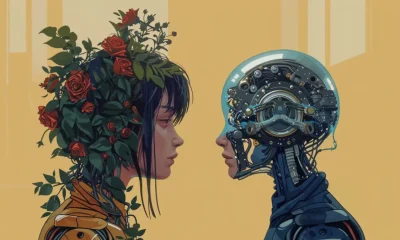
 AI Guides2 years ago
AI Guides2 years agoGPT-4 vs. GPT-4o: Key Differences
-
Uncategorized5 months ago
10 Best AI Productivity Tools for 2025 [Tested]
-

 AI Tool Reviews2 years ago
AI Tool Reviews2 years ago10 Best Free AI Websites
-

 AI Guides2 years ago
AI Guides2 years agoHistory of AI – From the 1950s to Present
-

 AI for Entertainment2 years ago
AI for Entertainment2 years agoAI Predicts for Super Bowl Winners 2024 to 2099 – Surprising Results
-

 AI for Investment2 years ago
AI for Investment2 years agoHow to Use AI for Stock Trading
-

 AI Guides2 years ago
AI Guides2 years agoCurrent Limitations of Artificial Intelligence
-

 AI Tool Reviews2 years ago
AI Tool Reviews2 years ago10 Best AI Song Generators (Including Free Options)

